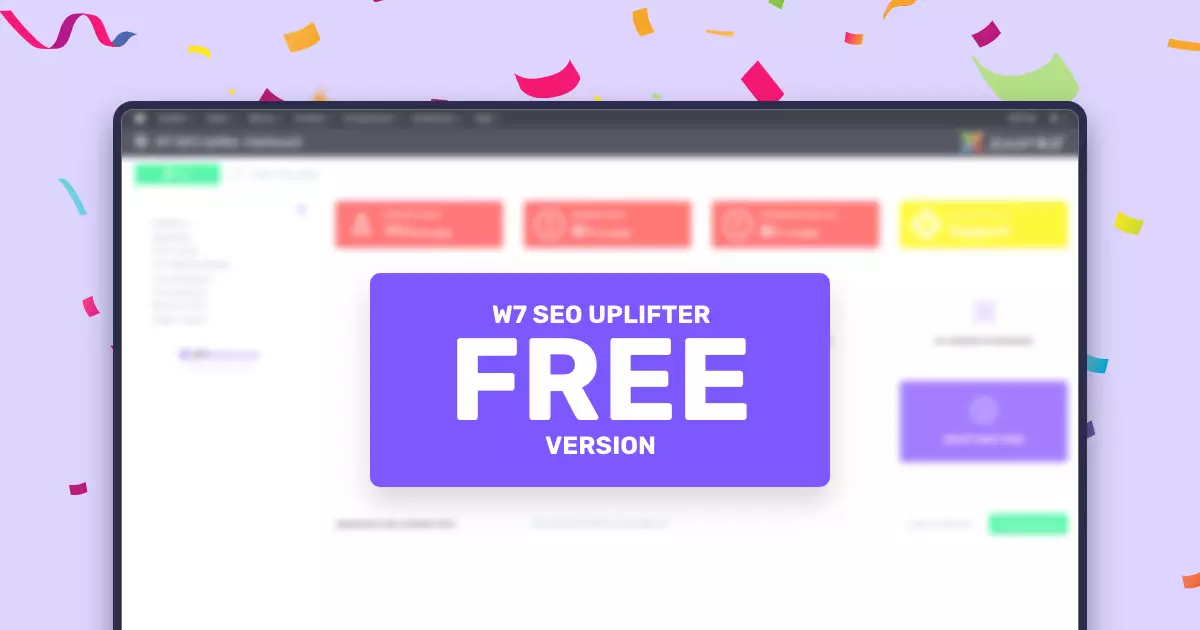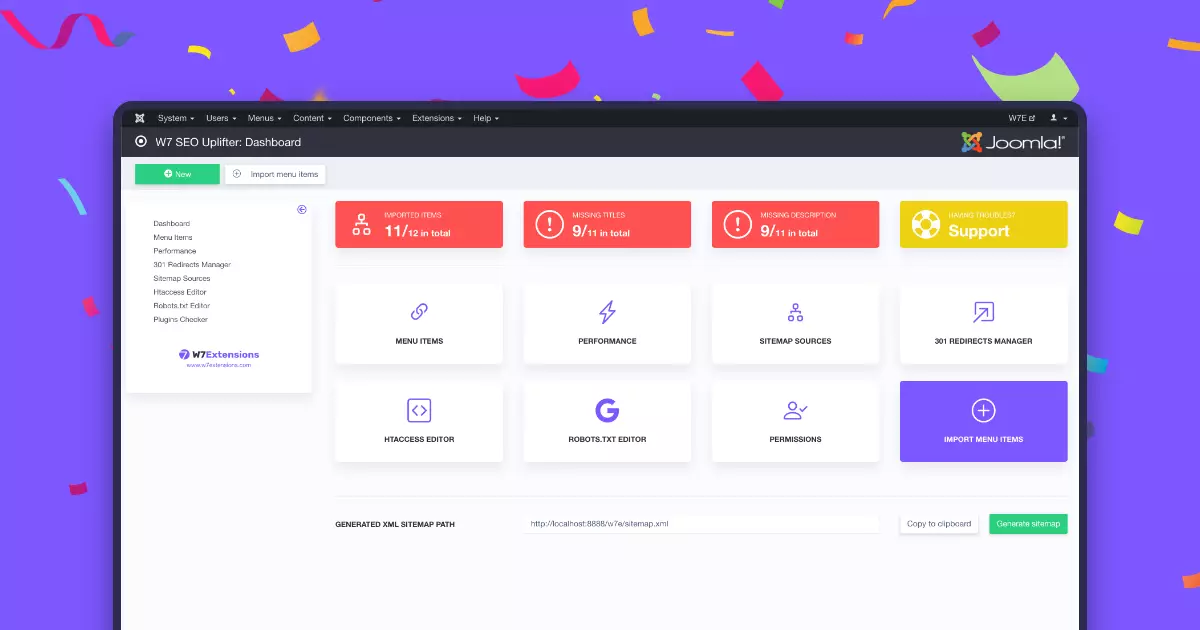To make the W7 WebP plugin work, you need to enable it in the administration under Extensions > Plugins > System > System - W7 WebP.
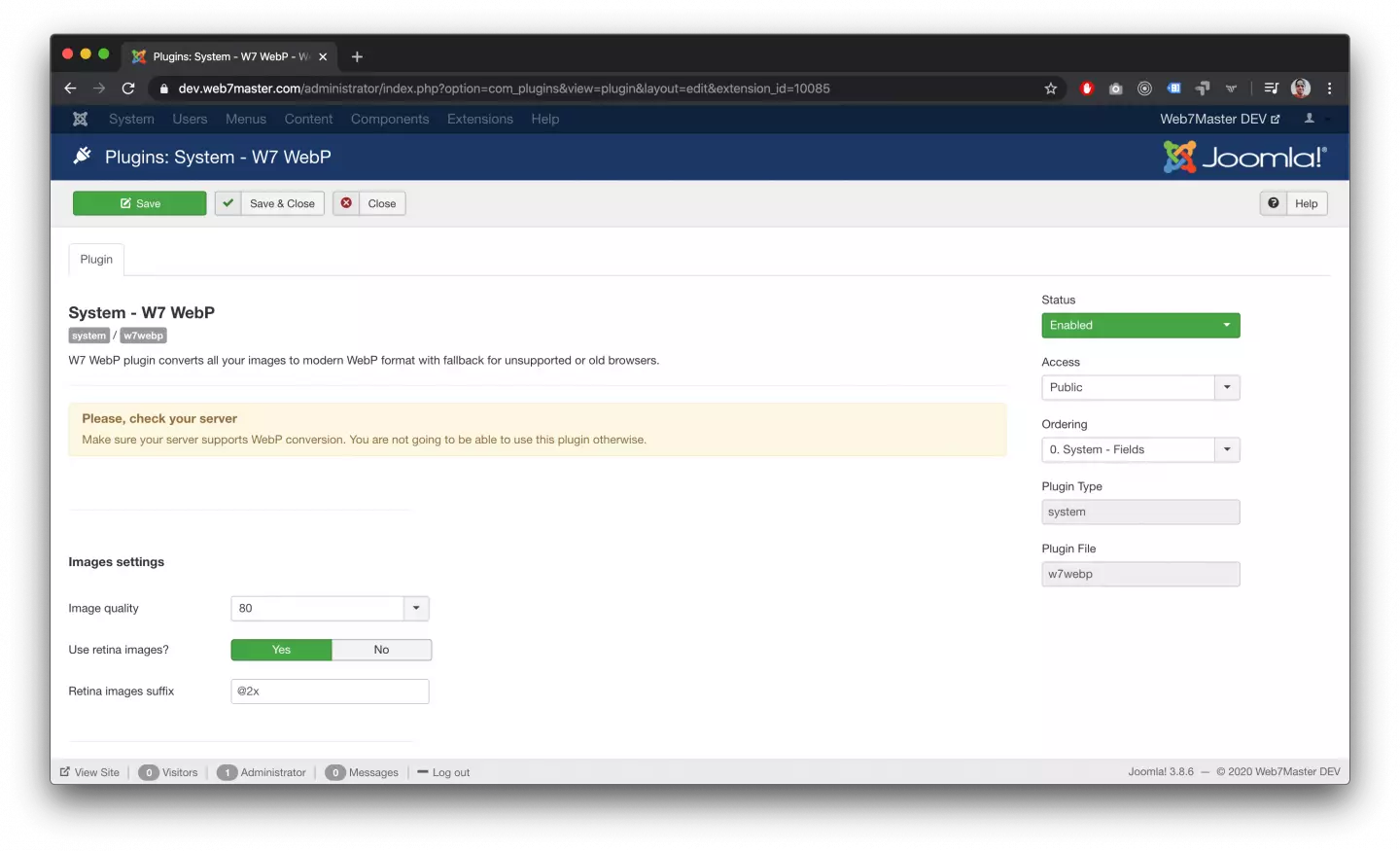
You can set the image quality and whether you want to use retina images or not.
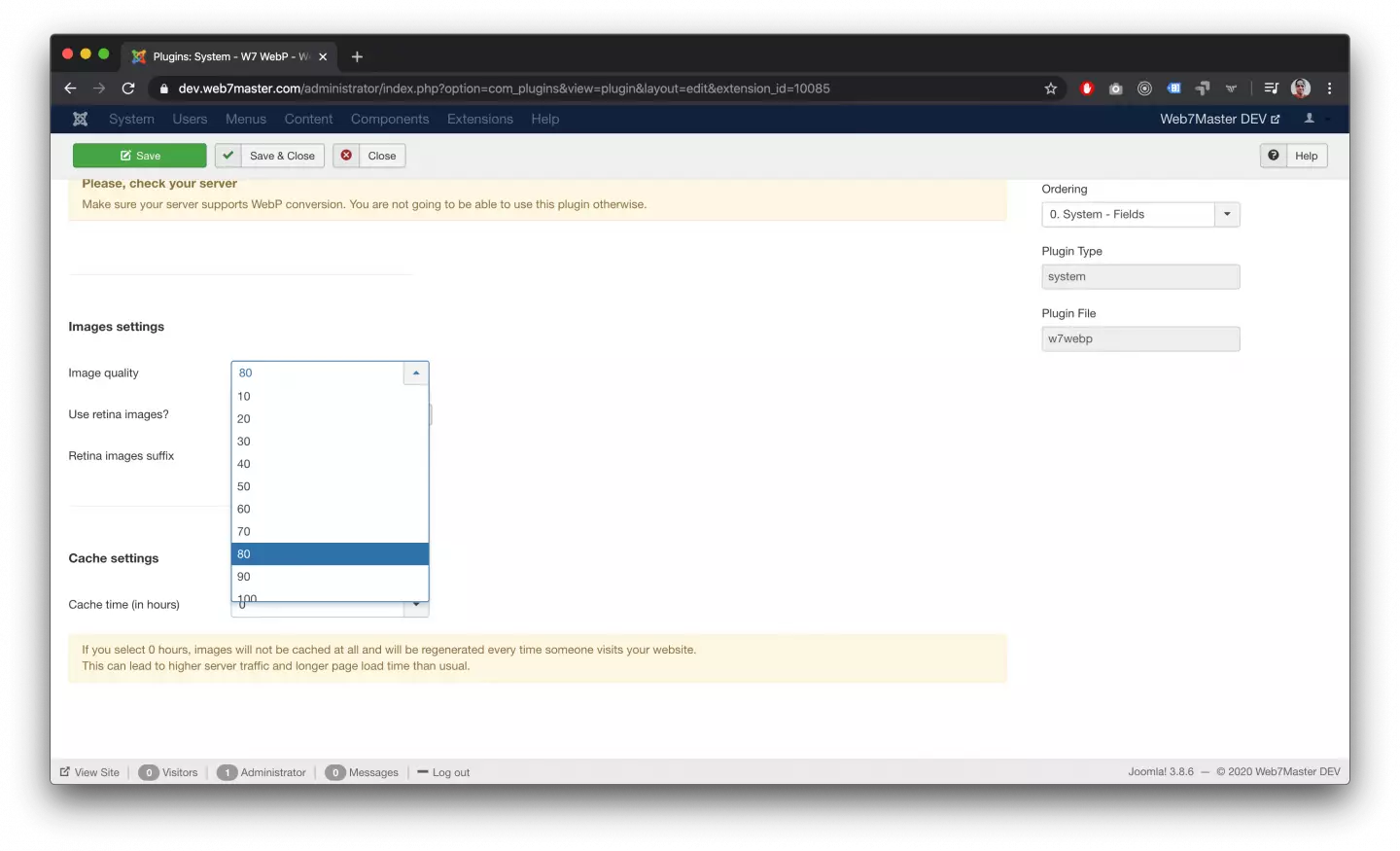
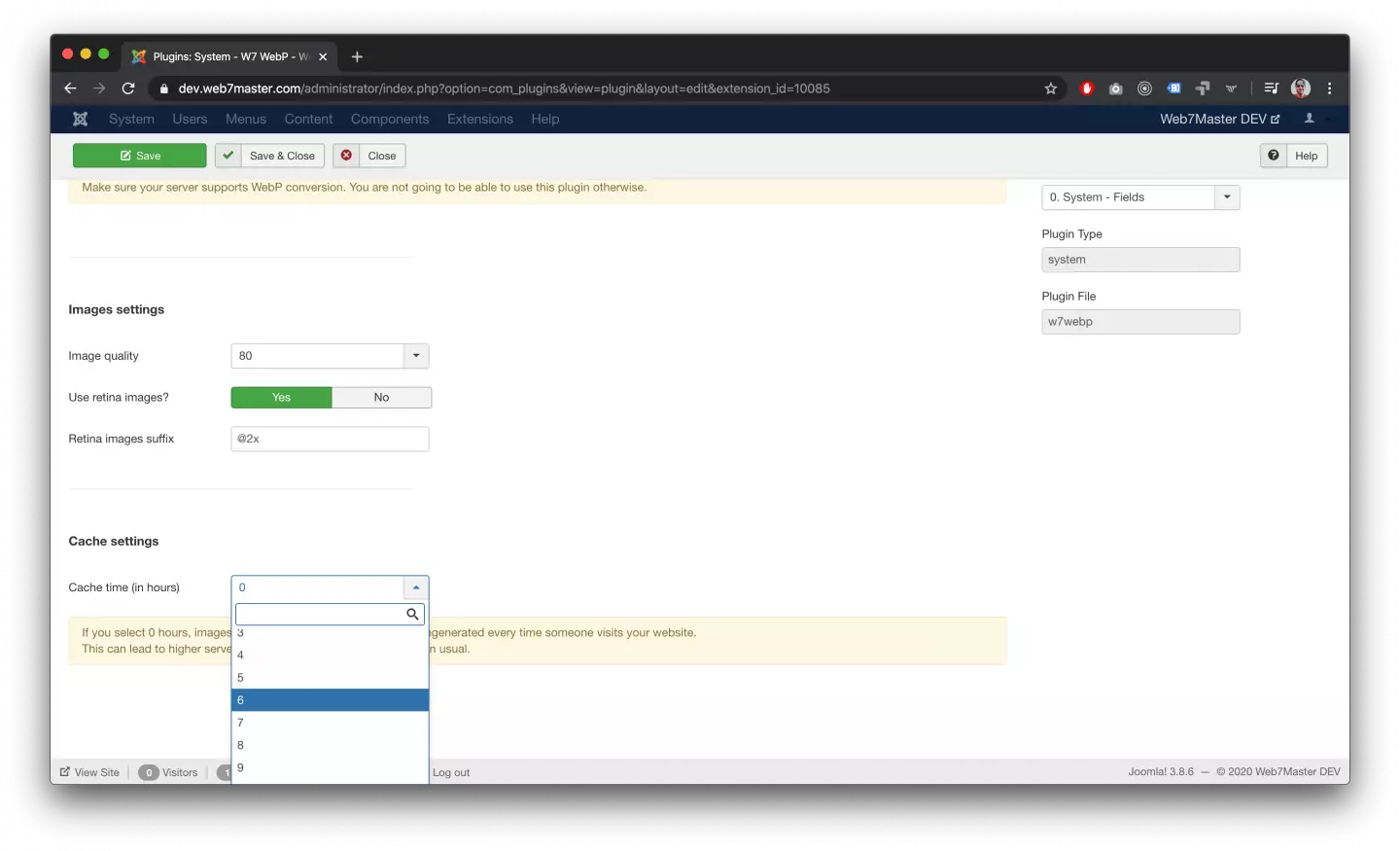
All images are regenerated after the time period you select in the administration. It compares the original image with the generated WebP image. If the WebP image is older than set value, it creates a new one.